Distribution Setup
You need to “set up” distribution for each package; that is, to define which distribution target the package is to be distributed to (this is the actual distribution job).
Usually, you have to set
up distribution once and then maintain it for all revisions. The software lifecycle takes over this setting automatically for every new revision.
Since the individual revisions of a package complement each other,
they always have to be available completely on the distribution target!
For this reason, changes to the distribution target always have a “retrospective”
effect on all existing revisions. Thus, a new distribution target always
receives all revisions of a package.
Distribution Jobs
Since the amount of data may be large, there are additional settings for distributing the package files. You need to separately define the distribution of the package files for each package in the form of one or more distribution jobs.
A distribution job defines...
- the objects of the site structure where the package files are to be distributed (distribution targets)
- the period in which the distribution is allowed
The file Project.JDF
describes the distribution of the package (Job
Definition File – JDF).
Job Definition Files are not distributed with the package files but
rather together with the repository. If you define a distribution job
for a repository on the ORG level, the distribution of the package files
starts (for example) on a site only when the associated Job Definition
file has arrived there. The distribution also only stops
when the corresponding change has arrived via the Job Definition File.
For defining objects you have two options:
- Standard
Distribution Job
The package is distributed to all depots in the context of the repository. Distribution starts at the next possible point in time depending on the polling interval defined for the distribution of package files. - User-Defined
Distribution Job
In a user-defineddistribution job, you specify a distribution target (objects in the site structure) and the period of time allowed for distribution.
You can compile sites or regions into user-defined site groups and indicate these site groups as the distribution target. For more information on site groups, see below.
Please note the following when specifying the period of time:
- Usually, you only enter a start time.
- If you specified an end time and the distribution is not finished in the specified time frame, a message is issued. You can complete the distribution by defining a new distribution job for the package or by changing the period of time. The distribution will be continued with the next file that has not been distributed yet.
Distribution Target
The distribution target specifies to which objects in the site structure data is distributed. You have two options for specifying the target:
- You can enter the following site structure objects directly as the distribution target: Sites, regions or the organization (ORG).
- You can gather one or more sites or regions into user-defined site groups and specify these site groups as the distribution target.
In general, things are more flexible when the distribution is defined via site groups: You can simultaneously change the distribution target for several packages by simply changing the definition of the site group. In both cases you can choose whether to include objects (regions, sites or depots) that are child objects in relation to the distribution target in the distribution job.
Site Groups
A site group is a group of site objects - regions or sites - beneath the organization that is handled as a unit during the distribution of package files.
Example: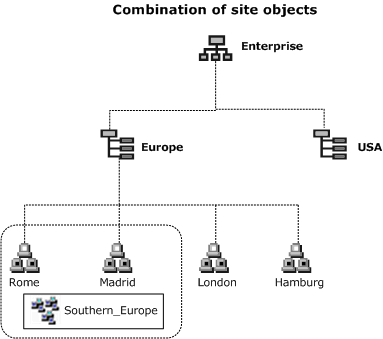
The site group ![]() Southern_Europe combines the sites Rome and Madrid.
Southern_Europe combines the sites Rome and Madrid.