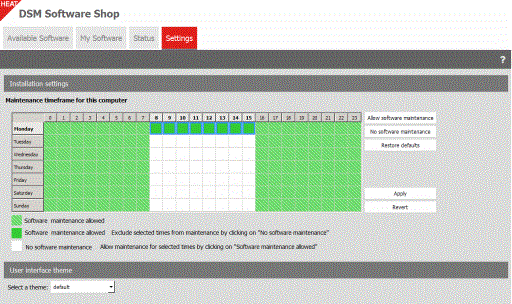Software Shop
The Software Shop is the user interface which enables the user to install, update and uninstall software packages which were assigned via a shop policy. Like the AutoInstaller, the Software Shop is a separate instance of the Installer.
Based on the shop policy, a standard type policy and a corresponding policy instance are created for the computer. This occurs as soon as the Software Shop user selects an assigned package for installation.
When the Software Shop is started, it requests the DSM Database (DSMDB) in order to get the current list of packages which should be available for the computer or user in the Software Shop (client synchronization).
The user can select new packages for installation or already installed packages for update, repair, reinstallation or uninstallation.
The Software Shop is started by the user. The following possibilities exist:
- Starting the Software Shop via the DSM Center's context menu
 in the Windows task bar
in the Windows task bar - Entering the niinst32 command line under Start > Run ...
The Software Shop has two main views:
- Available Software for installing software that has not yet been installed on the computer.
When the Software Shop starts, the user can see the available software. Categories and filters in the display help the user to focus on specific software.
A brief message is displayed for each software package. Further information can be displayed depending on the configuration of the associated package. The DSM administrator must provide this information when editing the package.
The user selects the required software first and then 'preselects' it by clicking Install. Then, the Installer installs the software automatically; however, the installation can also be started immediately by clicking Execute now.
- My Software for repairing and uninstalling software that has already been installed on the computer.
Each software package features one or more action buttons depending on the status of the software (Reinstall, Repair, Update or Uninstall).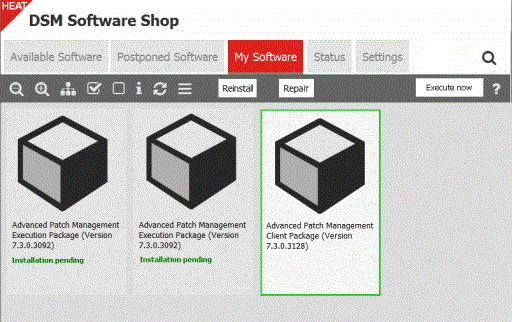
Also, there are overviews and settings:
- Select Status to view the current Installer actions and the status of the DSM client.

- Use Settings to specify whether the end user is allowed to change the software maintenance times or the way the Software Shop is displayed (only available if the administrator enables this setting).