Identity Director Setup and Sync Tool
Home
This is not the latest version of Identity Director documentation.View available documentation.
Architecture
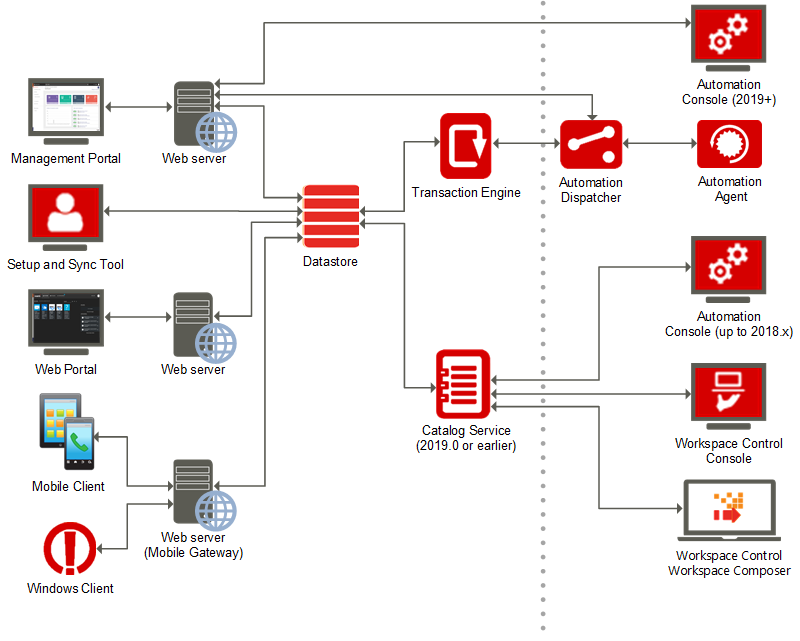
| Component | Function |
|---|---|
| Management Portal | The Management Portal is the central point of administration of your environment. |
| Setup and Sync Tool | The Setup and Sync Tool can synchronize external data. |
| Datastore | The Datastore stores all information in your environment. This includes licenses and data that you synchronized from external sources. Upgraded customers may use an Ivanti Automation Datastore. |
| Transaction Engine |
The Transaction Engine:
|
| Catalog Services
(2019.0 or earlier) |
The Catalog Services is used to integrate with legacy versions of Ivanti Automation and Workspace Control. It provides an overview of services and templates, and can create new services from the Automation or Workspace Control Consoles. |
| Web Portal | The Web Portal is a self-service portal for users to request and cancel services, check order status and respond to messages. |
| Mobile Gateway | The Mobile Gateway is used by the Mobile and Windows Clients to access the data that is needed for the representation of the Web Portal. |
| Windows Client | The Windows Client is a desktop application that notifies users about their messages in the Web Portal. It also delivers Password Reset and Unlock Account functionality for the Windows logon screen. |
| Mobile Client | The Mobile Client is an app for users to interact with the Web Portal from their Apple iOS or Google Android mobile device. |
Ports
The Ivanti Identity Director components use the following default ports to communicate:
| TCP Port | Description |
|---|---|
| 443 |
Used (by default) by the web browser to connect to the web server that hosts the Management Portal, the Web Portal and/or the Mobile Gateway if SSL is used. Also used (by default) by the Windows Client to connect to the Mobile Gateway. |
| 80 |
|
| 1433 |
Used by the following components to connect to the Datastore (Microsoft SQL Server only):
|
| 3163 |
|
| 4733 | Used by Ivanti Automation and Workspace Control to connect to the Catalog Services. |
| 8081 | Used by the Catalog Services to allow the Identity Director Wizards in Ivanti Automation and Workspace Control to create services. You may need to create an exception in your firewall settings for this port. You can use different ports. |
Copyright © 2019, Ivanti. All rights reserved.