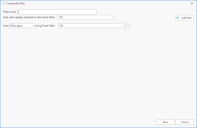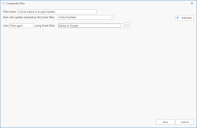Composite Filters
Patch for Configuration Manager provides the ability to define composite filters. A composite filter consists of two or more Smart Filters that are linked and that run in series. This advanced filtering feature enables you to repeatedly narrow or expand your search of the updates within a grid by automatically running two or more filters back-to-back. It enables you to perform searches that involve both or and and logic.
To create a new composite filter:
- Click the New Composite Filter icon (
 ).
).
The Composite Filter dialog is displayed. - Type a descriptive name for the filter.
- Choose a starting filter.
- Add one or more levels of filtering.
To define a level, choose an action (Add, Remove, or Filter again) and then the additional filter that you want to apply. To add another level, click Add filter. - Click Save.
Example
Assume you want to see a list of all critical updates for Adobe and Google products. You simply create the following composite filter: