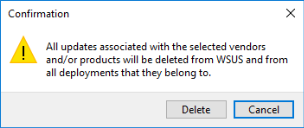Managing Products
Show Me!
A video tutorial is available on this topic. To access the video, click the following link:
Overview
The Manage Products dialog is similar to the Products tab on the Software Update Point Component Properties dialog in Configuration Manager, but it provides additional functionality.
You use the Manage Products dialog for several purposes. You can:
- View and edit which third-party vendor and product categories are being synchronized with the WSUS server and are deployable
- Select the categories you want to be synchronized with Configuration Manager
- Initiate a synchronization with WSUS
- Delete product and vendor categories
To begin, click the Manage Products icon. The Manage Products dialog is displayed.
One use of the Manage Products dialog is to view which third-party vendors and products have been published and which ones are currently being synchronized with WSUS. This is an important dialog to monitor and manage. A new category is created each time you publish an update for a new third-party product. You will need to subscribe to each new vendor or product category if you want updates in that category to be synchronized.
You can subscribe or unsubscribe to any of the categories in the list.
- If a category's status is Subscribed, it means that it will be synchronized with WSUS. A product category will not be deployable until you have subscribed to the category and performed a synchronization with Configuration Manager.
- If a category's status is Not Subscribed, it means it is not being synchronized with WSUS and the product category is not deployable.
- If Not Synchronized is displayed in the Status column, it means an update for a product in that category has been published since the last synchronization with WSUS. These categories are unavailable for selection until either a background Configuration Manager task detects the change (this typically occurs once an hour) or a synchronization with WSUS is performed.
To change which categories in the list are being synchronized with WSUS, enable the desired category check box(es) and then click either Subscribe or Unsubscribe. You will not be able to deploy published updates for newly subscribed categories until a synchronization occurs.
It is a good idea to delete a category when you no longer support a product in your environment, or when the updates in a category no longer apply to the product versions you support.
In order to delete categories, the user running Patch for Configuration Manager must be a full administrator with the security scope assigned to All instances of the objects that are related to the assigned security roles.
To delete a product or vendor category:
- Enable the desired check box(es).
- Click Delete.
A confirmation dialog is displayed. - To confirm the deletion, click Delete. To cancel the request, click Cancel.
When you delete a product category, the following actions are performed:
- All published updates for that product are expired
- The updates are removed from all deployments and deployment packages in Configuration Manager
- The updates are removed from all Software Update Groups in Configuration Manager
- The updates are deleted from WSUS
If you delete all of the products for a vendor, the vendor category will also be deleted.
The deletion operation is performed by a separate background process that begins immediately. The operation will continue even if you close Patch for Configuration Manager. The updates will be removed from the Published Third-Party Updates list as soon as they are deleted. You can monitor the progress of the operation by using the Configuration Manager Trace Log Tool to open the AutoPublish.log file.
The new state of the updates will not appear in the All Software Updates list in Configuration Manager until the next synchronization is performed. After a synchronization, the updates will show as expired and are no longer deployable. The updates will remain in the All Software Updates list for several days until a background Configuration Manager task removes them.
To get a deleted product category to reappear in the Manage Products dialog, you must publish one or more updates for that product. See How to Publish Updates.
You can use the buttons located at the bottom of the dialog to perform the following actions.
- Synchronize: Initiates a synchronization with WSUS. An incremental synchronization will be performed if no changes were made to the categories to be synchronized. If you have made changes to the category selections, Configuration Manager will automatically turn this into a full synchronization. Be careful if this is done during peak hours, as this can be an expensive operation if you have many published updates.
- Refresh: Refreshes the information in the dialog.
- Close: Closes the dialog.
This button is the same as clicking the Synchronize Software Updates button on the toolbar. The advantage of starting the synchronization here is that status of the synchronization is displayed as long as the dialog remains open. You can leave the dialog open and continue to use Configuration Manager. To bring the dialog to the top, click on the Ivanti icon in the task bar or click on the Manage Products button in the toolbar.
Initiating a synchronization is also one way to make new product categories selectable. New categories are displayed in red in the category list and are unavailable for selection until either a synchronization occurs or a background Configuration Manager task detects the change.