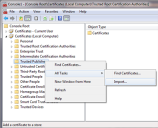Using MMC to Manually Distribute the Certificate
Another method for distributing the code-signing certificate is to use MMC. This is an easy method for distributing the certificate to a handful of local machines but might prove impractical for distributing the certificate to many machines spread across your organization.
- On the target machine, start Microsoft Management Console (MMC).
- In the Certificates store, right-click Trusted Publishers and select All Tasks > Import.
- On the Welcome to the Certificate Import Wizard dialog, click Next.
- On the File to Import dialog, browse for your public key file and then click Next.
- On the Certificate Store dialog, choose Place all certificates in the following store and then click Next.
- On the Completing the Certificate Import Wizard dialog, click Finish.
- On the confirmation dialog click OK.
- (Conditional) If you created your certificate using WSUS, repeat Steps 2 – 7, only this time select Trusted Root Certification Authorities in Step 2.