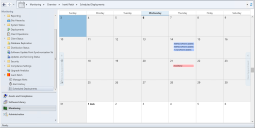Viewing Scheduled Deployments
Overview
Patch for Configuration Manager provides a calendar that shows the names, dates and times of all scheduled deployments and auto-deployments. To access the calendar, within the Configuration Manager Monitoring workspace, expand the Ivanti Patch folder and then select Scheduled Deployments.
Actions You Can Perform
- You can hover over an item to display the date and start time of the deployment, along with a description (if set by the user who initiated the deployment) and the collection to which this deployment applies.
- You can right click on the calendar to go to a specific date or to change to a different view, such as day or week view.