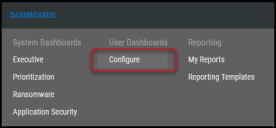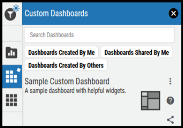Configurable Dashboards: Overview
Summary: A high-level overview of the configurable dashboards feature in RiskSense.
Configurable dashboards allow users to pinpoint threats within their environments and customize how they view those threats. With this dashboard, a user can modify existing RiskSense dashboards and combine widgets (charts, tables, and other data visualizations) to create new dashboards. Users can create and save their own preferred layouts. Versions of the same dashboard can be saved with different tags, groups, or network filters. You can also share dashboards with other users.
To start using configurable dashboards, navigate to Dashboards > Configure.
RiskSense offers pre-configured dashboards on different topics. Click the Provided Dashboards button on the left to view available pre-configured dashboards. Click a dashboard to load it.
You also can create your own dashboards and view dashboards that other users have shared. Custom Dashboards show all dashboards that you have created and that other users have shared.