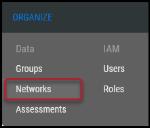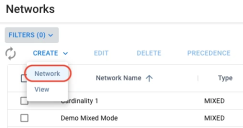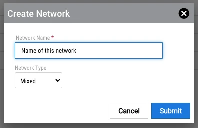Creating a Network
Summary: How to create a network in Ivanti Neurons.
You must have the IAM privilege Network Control to create a network.
To create a new network, navigate to the Organize > Networks page.
On the Networks page, open the CREATE menu and then select Network.
Enter the name of the new network in the Create Network dialogue. The only option for Network Type is “Mixed”.
To finish, click Submit.