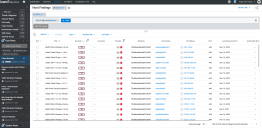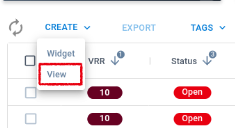Creating a View
Summary: This article describes how to create a new view.
Go to the page where you want to create a view. Adjust your columns, filters, KPIs, Group By, and other list view settings.
Example: The image below shows host findings ordered by the Severity and Threats columns and filtered by the finding status and by tag. Although the user has selected unique KPIs, the view will load initially with the KPI bar closed.
When you have finished designing your new view, open up the CREATE menu. Then select View.
In the Create View dialog, review your current settings on the left.
Provide a title and description. Click CREATE to submit. The new view appear in the User view section.