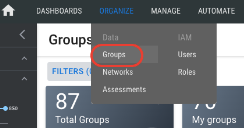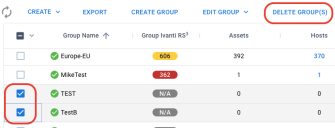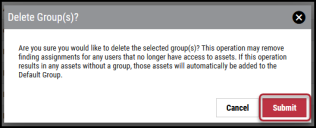Deleting a Group
Summary: How to delete a group from Ivanti Neurons.
Deleting a group may remove finding assignments for users that can no longer access these assets. In addition, assets without a group are automatically added to the Default Group.
To delete a group, you must have the IAM privilege Group Control.
To delete a group, navigate to Organize > Groups.
Select the group(s) to delete by clicking the check box in the page's first column. After selecting the group(s), click the Delete Group(s) button at the top of the list view.
In the Delete Groups dialogue, click Submit.
This action submits a job to delete the designated group(s).