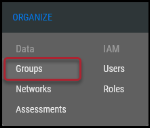Editing a Group
Summary: How to modify a group’s name and description in Ivanti Neurons.
To edit a group’s name and description, you must have the IAM privilege Group Control.
To edit a group, navigate to the Organize > Groups page.
Select the group to edit by clicking the check box in the page’s first column. Then select EDIT GROUP > Group Name and Description. Note that this option will be disabled if you choose the Default Group.
Enter changes into the Edit Group Name and Description dialogue and click Save.