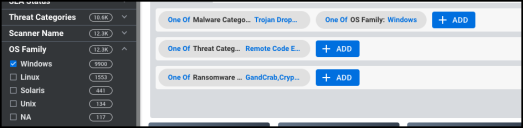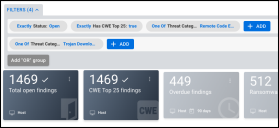Filter Interactions between List View v2 Components
Summary: This article describes how different filtering components in v2 list views interact with the new filter bar.
On the left, Quick Filters show top results for specific filter categories. The numbers in the right column show the total number of results for each filter. When calculating the “total” number of results, the platform assumes no other filters have been applied.
On the top of the page, KPIs show the number of results you will see if you click the KPI and apply the filter.
Both Quick filters and KPIs add new filters to the first branch of an OR expression.
In a Group By view, you can click columns that apply filters to the same underlying list view. If you click one of these columns, the number of results that you see may not match the number that you click. This mismatch may occur if you have applied an OR filter expression. The way that the platform combines the Group By filters with the OR expression differs from the method that the platform currently uses to calculate column values within a Group By.