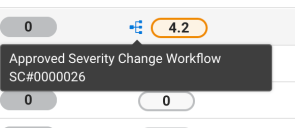Severity Update: Overview
Summary: High-level overview of the severity update workflow.
The Severity Change workflow provides organizations with the ability to alter a finding’s severity based on their own environment’s needs. The Ivanti Neurons platform provides an option to change severity using the Severity Change (SC) workflow.
This workflow operates like the other three workflows; however, this workflow may run concurrently with one of the other three workflows (remediation, risk acceptance, and false positive).
When you approve a Severity Change workflow, the system changes the Severity rating for all mapped findings. Depending on whether your organization uses VRR or Severity to measure risk, the new score assignment could alter dashboard metrics, force assignments of new SLAs**, or trigger automated jobs with filters based on Severity or Severity Group.
The Host Findings and Application Findings pages also represent the Severity Change workflow graphically. For example, the Severity column has an indicator next to the score that provides the workflow name and ID on mouseover.
**Findings only receive new SLAs in response to a workflow approval if you have configured automated SLA assignments to trigger in response to score changes. By default, the system only assigns an SLA to a finding once.