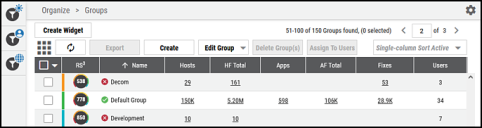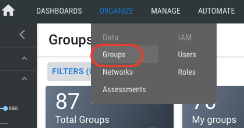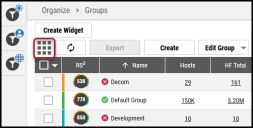Toggling Between the Groups Page’s Card and List Views
As of February 2023, the Groups page no longer supports the card view. This page is deprecated.
Summary: How to switch between the card and list view on the Groups page.
When viewing the Groups page, Ivanti Neurons presents the data in a list view and a card view.
List View:
Card View:
To toggle between the Groups list view and card view, navigate to the Organize > Groups page.
To switch from the list view to the card view, click the Cards ( ) icon in the top-left corner of the list view.
) icon in the top-left corner of the list view.
To switch from the card view to the list view, click the List ( ) icon in the top-left corner of the cards view.
) icon in the top-left corner of the cards view.