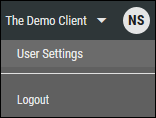Two-Factor Authentication: Overview
Summary: A high-level overview of two-factor authentication options for the Ivanti Neurons platform.
The Ivanti Neurons platform requires two-factor authentication (2FA) for user logins. Two-factor authentication functions such that users provide two different items to confirm their identity:
-
Something that the user knows (e.g., their password).
-
Something the user has (e.g., a security token).
That token is provided to users in one of two ways. By default, a six-digit string of numbers that represents the security token is delivered to the user via email as soon as the platform prompts them for the token. That string is then copied from the delivered email and pasted or typed into the Enter Security Code field.
Instead of receiving the security token via email, users can configure their login to leverage a multi-factor authentication (MFA) device. Two commonly used MFA device options are the Google Authenticator and DUO Security mobile applications. Two-Factor authentication settings can be configured by clicking your initials in the page’s top-right corner. In this menu, click User Settings.