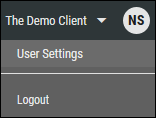Updating Your User Profile/Contact Information
Summary: How to update your username, name, and email in Ivanti Neurons.
Any Ivanti Neurons user can update their username, name, and email address, while logged in.
To update your user profile/contact information, click your initials in the page’s top-right corner. In this menu, click User Settings.
In the User Profile section, click the Update button.
Update your username, first name, last name, and email in the Edit User Profile window.
Once you complete your updates, click Submit.
Your user profile then updates with the new information.