Identity Director Administration Guide
This is not the latest version of Identity Director documentation.View available documentation.
Translations tab of the service page
Use the Translations tab to view the set of supported languages, and to export and import service properties file (RESX) for each supported language.
This tab is only available if you have enabled translations at Setup > Translations.
Configuration
| Field | Explanation and Tips |
|---|---|
| Default language | The language that has been set as default at Setup > Translations Click 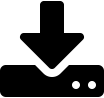 to export the RESX of the default language and use it as the basis of translations for the other supported languages. to export the RESX of the default language and use it as the basis of translations for the other supported languages. |
| Other supported language(s) | List of other languages that have been enabled at Setup > Translations.
|
The name of the exported RESX file has the format <name>_<language_abbreviation>.resx.
Example:
The exported RESX file for the Spanish version of the service 'New Employee' will be named new employee_es.resx.
Copyright © 2019, Ivanti. All rights reserved.
 to reapply the default language.
to reapply the default language.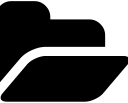 to import the RESX of the language. This ensures that custom labels are translated in the correct language.
to import the RESX of the language. This ensures that custom labels are translated in the correct language.