This is not the latest version of Identity Director documentation.View available documentation.
Configure a service
The next step is to configure services. A service can fulfill virtually any conceivable user need, for example access to an application, printer, or e-mail, the availability of a laptop, mobile phone, or lease car. But it can also facilitate changes to a computing environment as the result of employee onboarding, offboarding, promotion, etc. In the Management Portal at Entitlement Catalog, you can manage the services in your Identity Director environment. You can add new services, change existing ones, view who qualifies, etc. In this section, we will configure a service that installs an application.
Configuration
At Entitlement Catalog, click Add in the taskbar. This opens the New service page.
The Properties tab specifies general settings of the service. Although you can use it to specify various settings, for now we will only provide a name and description for the service and specify a service image.
- In the Name field, specify Adobe Illustrator.
- In the Description field, specify a description of the service. This description is shown in the Web Portal when end users view the details of the service. The markup editor supports basic text styling capabilities like headings, block quotes, color, and number lists, but also hyperlinks and text drag-and-drop.
- In the image area, click Change image and upload an image or select one from the gallery. A service image helps users find the service in the Web Portal. Uploaded images are automatically resized to 256x256 pixels. Supported file types:
- Images (JPG, PNG, GIF)
- Icon files (ICO)
By adding screenshots to a service on the Screenshots tab, you can further illustrate the nature of the service in the Web Portal. You can add up to 10 images in PNG, GIF and JPG format. Images are automatically converted to JPG format and max 1MB.
On the Attributes tab, you can add service attributes to the service. Service attributes store information that applies to a specific service only, like user name or computer name. In this case, we need to configure service attributes that specify what the application will be used for and by whom (novice or advanced user).
- Click Add attribute.
- In the Name field, specify Purpose.
- In the Type field, select List.
- In the Value field, specify Drawing.
- Add another value, Publishing.
- Repeat the previous steps to configure a list service attribute User experience with values Novice and Advanced.
A service is delivered or returned according to a sequence of actions, the workflow. For example, if a service is aimed at onboarding a new employee, the HR department may need to provide the user details, after which a Run Book creates a user account in Microsoft Active Directory and a mailbox on a Microsoft Exchange server. Another example: if someone at the Finance department requests access to the financial database, the request may need to be approved by the manager, new licenses may need to be ordered by the back office department, and the IT department may need to register these licenses.
Let's start with the delivery workflow, on the tab Workflow > Deliver. The delivery workflow specifies the trigger of the delivery and the workflow actions that need to be carried out.
- Click the edit button of the Deliver workflow.
- Click the tile of the Start Delivery action.
- Select the option When qualified people request the service (self servicing).
- Leave the other settings as they are and click OK.
Now that we have configured a trigger, we need to configure the workflow actions. In this case, we need to add an action that asks for input for the service attributes and an action that uses this information:
- Click the plus sign. This opens the Select workflow action panel.
- Click Provide Information. This opens the Provide Information panel. In this action, you can ask someone to provide information when the service is requested. An information request will then be sent to the Web Portal of this person. In this case, we want to know how experienced the user is with Adobe Illustrator and what it will be used for.
- On the Properties tab, select Requester in the Actor field.
- Leave the other settings as they are and click the Pages tab. This tab shows the available service attributes that can be used in this action.
- In the Page detail field, specify the name of the page as it is shown in the Web Portal, e.g. Provide Information.
- Add the service attributes Purpose and User experience. If necessary, you can change their order. This changes the order in which they are presented in the Web Portal.
- Click OK. This returns you to the tab Workflow > Delivery.
- Click the plus sign below the action that you just created. This opens the Select workflow action panel again.
- Click Send Message. This opens the Send Message panel.
- In the Actor field, select Subscriber.
- In the Message field, click the pattern button. This opens the Create pattern panel.
- Add placeholders to create the following message text:
"#Service[Name]" has been delivered to "#Subscriber[Name]" and is ready for use.
It is used for #Service[Purpose.Value] by an #Service[User experience.Value] user. - Leave the other settings as they are and click OK. The tab Workflow > Deliver should look like this:
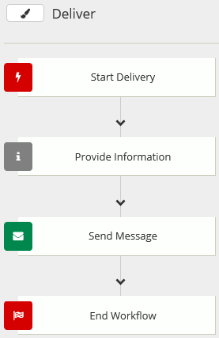
This is just an example of a workflow. In real situations, the delivery workflow will probably contain an Invoke Run Book action that invokes an Ivanti Automation Run Book to install Adobe Illustrator.
A person's role in an organization may change over the course of time. For example, someone may get promoted or move to a different department in your organization. This also changes this person's list of qualified services, and services to which he subscribes may be returned. A return workflow is very similar to a delivery workflow: it specifies the trigger of the return and the workflow actions that need to be carried out. When you configure a service, you can use the tab Workflow > Return to specify this workflow. Each return workflow starts with a return trigger, which specifies when the actions in the workflow should be carried out.
- Click the edit button of the Return workflow.
- Click the tile of the Start Return action. This opens the Start Return panel.
- Select the option When subscribers cancel the service (self servicing).
- Leave the other settings as they are and click OK.
- Click Save.