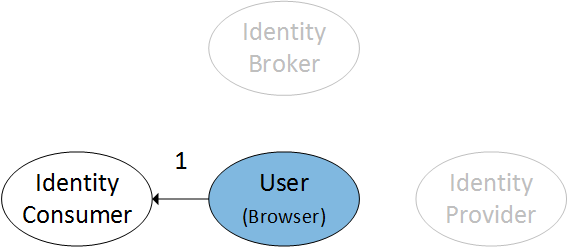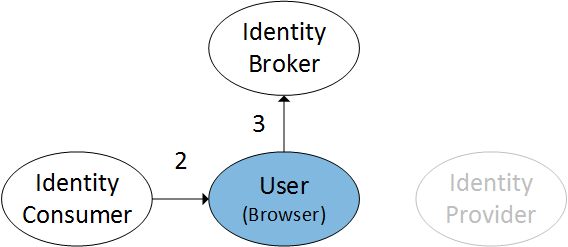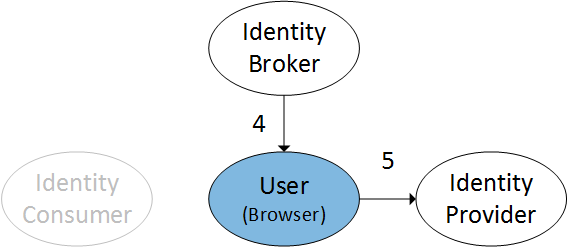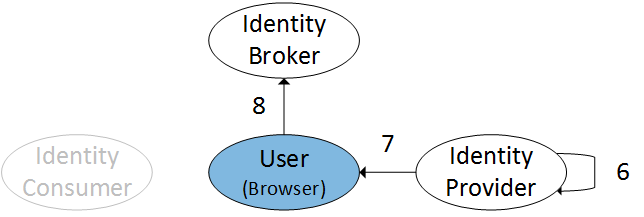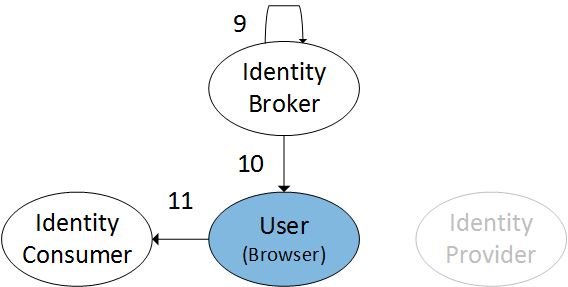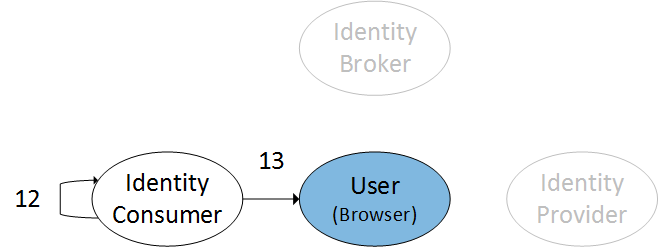This is not the latest version of Identity Director documentation.View available documentation.
About Identity Broker
The Identity Broker is a web application that acts as a "broker" for authentication between Ivanti Identity Director, Automation or Workspace Control portals, and their configured Identity Provider: it can process authentication requests by means of external authentication endpoints.
The Identity Broker communicates with the portals using the standard OpenID Connect protocol.
As of version 2020.0, Identity Broker is provided as part of the Identity Director installer of the same version.
Identity Broker concepts
Identity Consumer
An Identity Consumer is a web application (for example a Management Portal or User Portal) for which the Identity Broker handles authentication. Consumers redirect to the Identity Broker using the HTTPS protocol.
To secure communication, a Consumer identifies itself to the Identity Broker by providing an ID and a shared secret.
A shared secret, such as a password or a private key, is a piece of data known only to the entities involved.
Identity Provider
An Identity Provider is an endpoint that the Identity Broker uses to authenticate a user. Supported Providers are:
- Identity Broker Active Directory Authentication Provider (part of the Identity Broker installation in the Identity Director installer)
- Identity Broker Windows Authentication Provider (part of the Identity Broker installation in the Identity Director installer)
- ADFS Provider, using your ADFS endpoint
- Azure AD Provider, using your Azure Active Directory
- OKTA provider, using your OKTA instance
Authentication sequence
When Identity Broker is used to authenticate users, the following authentication sequence is followed:
|
|
A user browses to an Ivanti Identity Director, Automation or Workspace Control portal that is configured as an Identity Consumer (1). |
|
|
That portal (the Identity Consumer) redirects the browser to the Identity Broker for authentication (2 → 3). |
|
|
The Identity Broker redirects the browser to the Identity Provider (4 → 5). |
|
|
The Identity Provider authenticates the user (6), issues an Authentication Token, and redirects the browser back to the Identity Broker (7 → 8). |
|
|
Based on the Authentication Token issued by the Identity Provider, the Identity Broker issues a unified Identity Token (9), and redirects the browser back to the portal (10 → 11). |
|
|
Once the portal validates the Identity Token (12), the requested resource (i.e. a page on the Portal) is returned to the browser (13). |
The Identity Broker itself does not have to be able to connect to the Identity Provider. The user is in the center of all communication in this sequence, and needs to be able to connect to the Identity Consumer, the Identity Broker and the Identity Provider.
The Identity Consumer and Identity Broker do not see or store the username and password for users. These components use only tokens from the Identity Provider to handle authentication requests.