This is not the latest version of Identity Director documentation.View available documentation.
Example service provisioning
Consider a scenario in which you want to use data from an HR database to create Microsoft Windows user accounts. You can achieve this by doing the following:
- In Ivanti Automation, configure a Run Book that creates Active Directory users. Use parameters to make the Run Book generic:
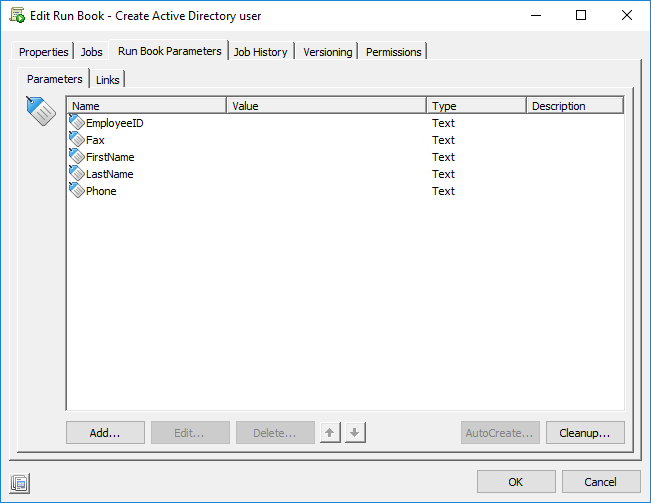
- In the Management Portal of Identity Director, configure a people identifier that corresponds to the Run Book parameter $[Employee Number].
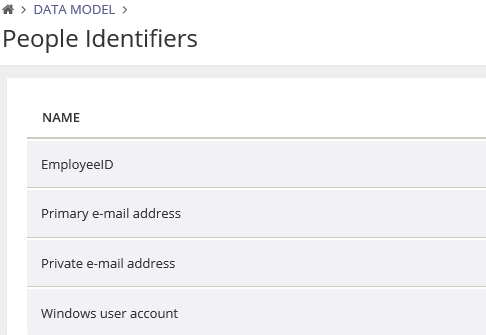
- Configure people attributes that correspond to the remaining Run Book parameters.
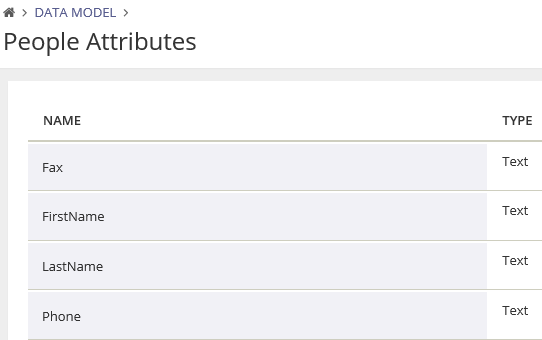
- Configure a service Create Windows User Account.
- On the tab Qualification > Criteria, select Everyone qualifies.
- On the tab Workflow > Delivery, set the trigger to When people qualify (auto provisioning).
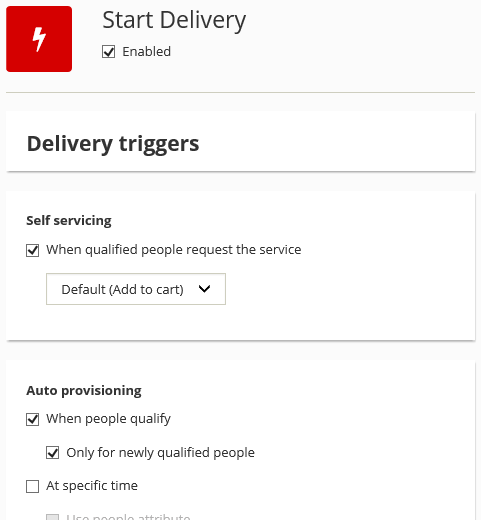
- Add an Invoke Run Book action and select the Run Book that you created earlier.
- On the Run Book Parameters tab, auto-create matching service attributes for the Run Book parameters.
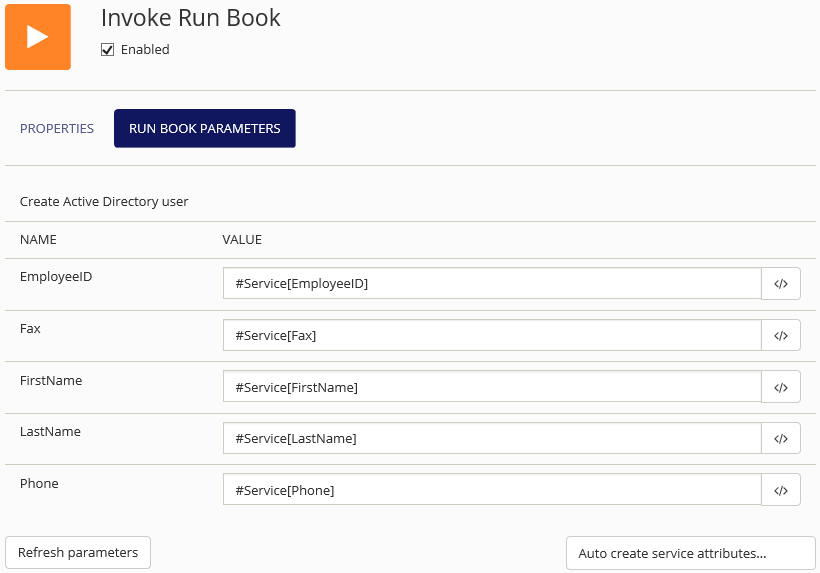
- After you save the service, create a data source in the Setup and Sync Tool that can read data from the HR database.
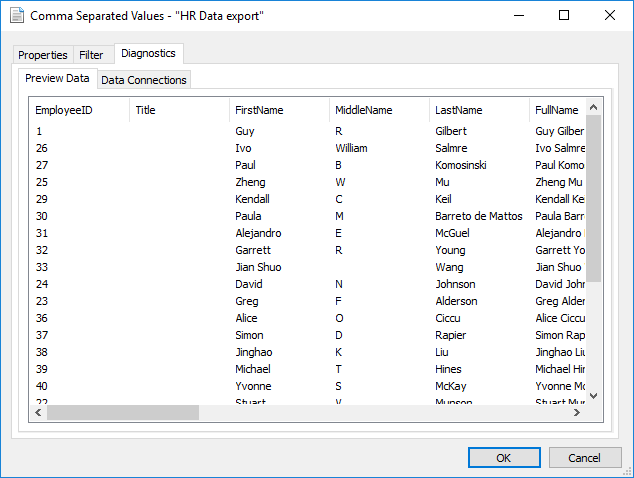
- In the Management Portal, create a data connection that uses the data source to map data from the HR database to corresponding values in Identity Director.
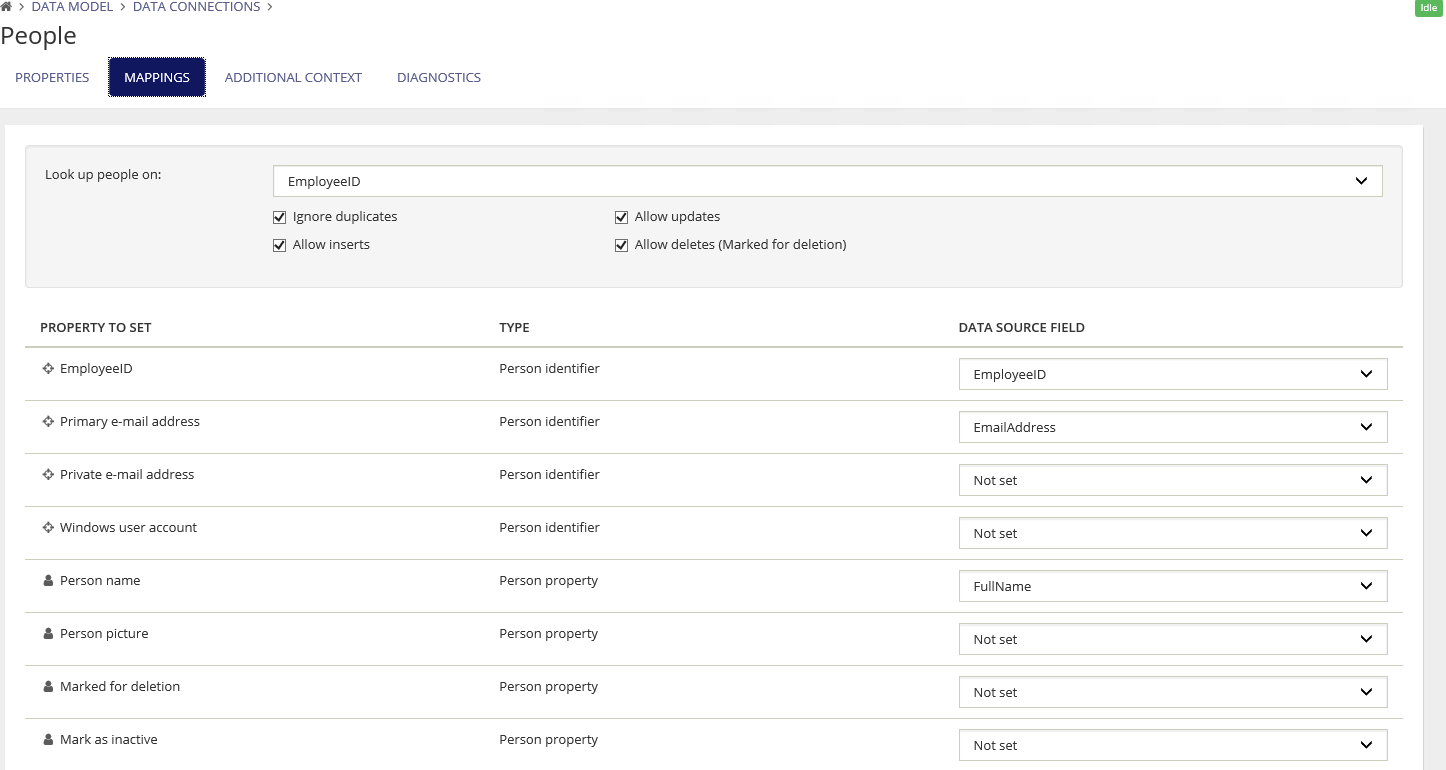
- Synchronize the data connection. When the persons in the HR database are created in Identity Director, they automatically qualify for the service that creates the Windows user account. This triggers the delivery of the service, after which the Windows user accounts for these persons are created.