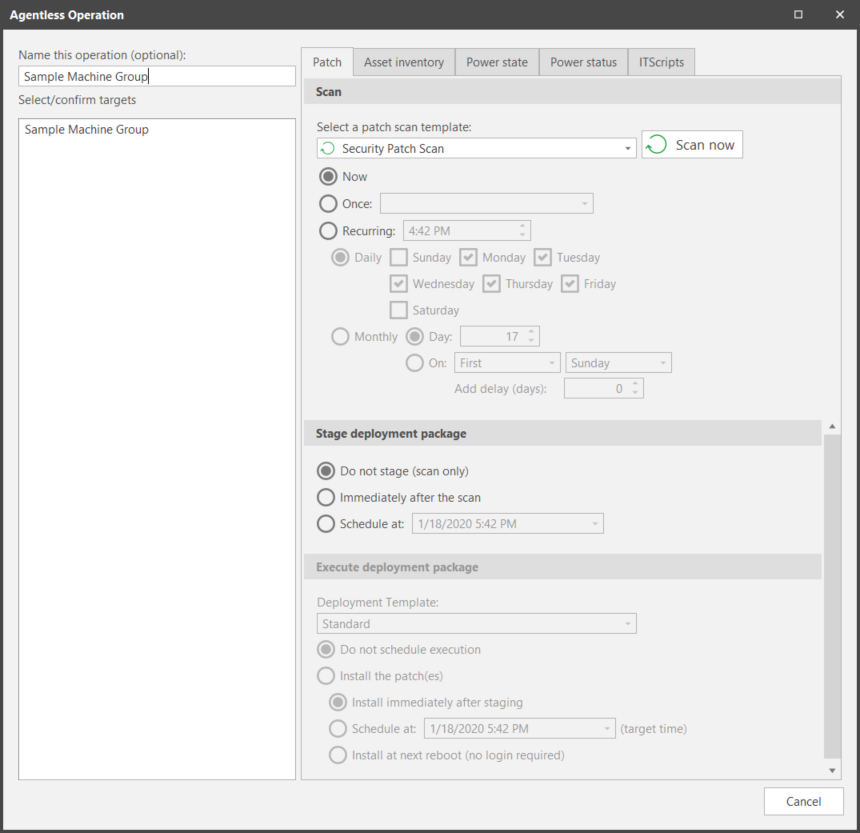Performing a New Agentless Operation
Many of your everyday tasks are performed from the Agentless Operation page. This page enables you to quickly configure and initiate patch, asset, power
There are three ways to initiate an agentless operation:
- Select New > Agentless operation
- Press Ctrl+N
- Click the New agentless operation link on the home page
1 - (Optional) Type a name for the operation you are about to perform. This name will be displayed on a tab within the Operations Monitor to help you track the task as it is being processed. The name is also used in other areas of the program to identify the results of this particular operation. A maximum of 100 characters can be used for the name.
Example: Domain patch scan 01/01/2019
2 - Select the machine group(s) you want to perform the operation on. You must select at least one machine group.
3 - In the right-hand pane, choose the tab that corresponds to the type of agentless operation that you want to perform. Configure the operation on the tab and then initiate the operation.
For more information, see the following:
- Patch tab
- Asset inventory tab
- Power state tab
- Power status tab
- ITScripts tab