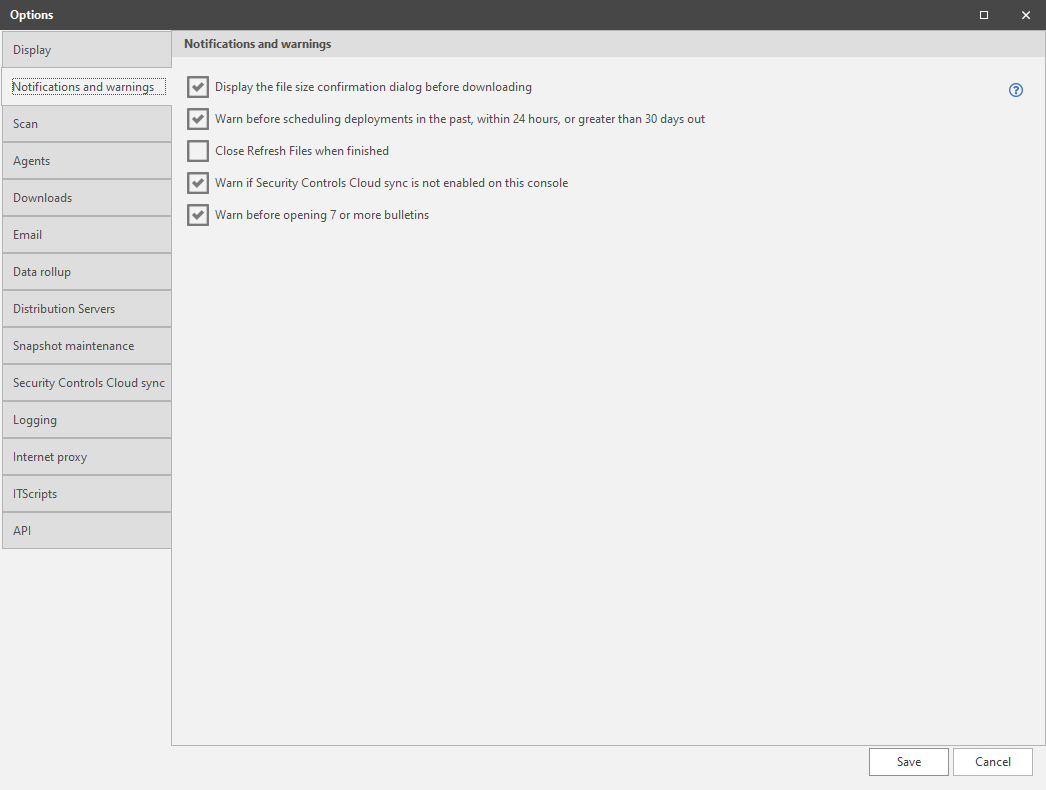Notifications and Warnings Options
The Notifications and Warnings dialog allows you to specify when you want Security Controls to inform you about potential operational issues.
|
Field |
Description |
|---|---|
|
Display the file size confirmation dialog before downloading |
Specify if you want the program to inform you of the file size of the patch before it is downloaded. You may want to enable this option if you have a low-speed Internet connection and you want the ability to cancel the download of particularly large files. |
|
Warn before scheduling deployments in the past, within 24 hours, or greater than 30 days out |
If enabled, will cause a warning dialog to be displayed anytime you attempt to schedule a patch deployment to run within in the past, within the next 24 hours, or more than 30 days out. The dialog is a reminder that the deployment may run immediately depending on the time zone of the target machine(s). |
|
Close Refresh Files when finished |
If enabled, whenever files are automatically refreshed within the program, the refresh dialog will close automatically. This affects the Help > Refresh files command |
|
Warn if Security Controls Cloud sync is not enabled on this console |
If you are using multiple Security Controls consoles, and if one of your consoles is using Security Controls Cloud sync and another is not, enabling this check box will notify you of this situation. This is especially important if two or more consoles are sharing the same database. Each console that uses a Security Controls Cloud sync-enabled policy must be registered with Security Controls Cloud. |
|
Warn before opening 7 or more bulletins |
If enabled, will cause a warning dialog to be displayed anytime you select seven or more patches and then use the right-click menu to Open Bulletin(s) in Browser. Opening many vendor bulletins at once may be a slow process and can degrade the performance of your machine. |