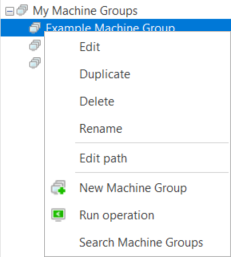Performing Actions on Machine Groups
Right-Click Menu
You can right-click on any machine group in the navigation pane and perform a number of different actions.
|
Action |
Description |
|---|---|
|
Edit |
Enables you to edit the selected machine group. |
|
Duplicate |
Makes a copy of the selected machine group. Type a name for the new group and then click Save. |
|
Delete |
Deletes the selected machine group. |
|
Rename |
Enables you to rename the selected machine group. |
|
Edit path |
Enables you to change the folder path of the selected group. Doing so will relocate the machine group to a different folder in the My Machine Groups list in the navigation pane. For more details, see Organizing Machine Groups. |
|
New Machine Group |
Enables you to create a new machine group. See Creating a New Machine Group for more details. |
|
Run operation |
Enables you to initiate a patch, asset, |
|
Search Machine Groups |
Enables you to search for alphanumeric characters in any of your existing machine groups. See Searching Machine Groups for details. |