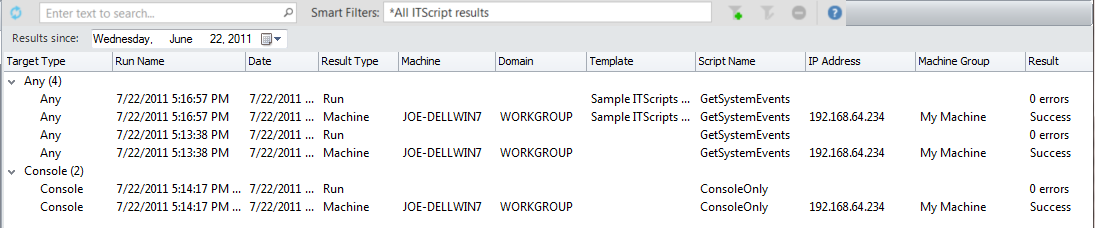ITScripts Results View
ITScript Results View provides a way to view the results of all scripts that have been run from Security Controls. It displays all results that have ever been reported to the console, providing a complete historical record for your organization.
When a script is executed on one or more target machines the results are automatically reported to the console. ITScript Results View is accessed from the main menu by selecting View > ITScript results.
You can adjust the amount of information that is displayed by using the Results since option, the Smart Filter, or the Search option. By default, all script results that have been reported to the console within the last 30 days will be displayed.
ITScript Results View will be empty if you view it immediately after installing the program or if no script results have been reported to the console. This is because there is no script information in the database to display.
|
Field |
Description |
|---|---|
|
Target Type |
Identifies the mode that was used when the script was run.
|
|
Run Name |
Identifies the name specified in the Name this operation box when the script was run. (See How to Execute a Script and Scheduling Scripts.) |
|
Date |
Identifies the date and time that the script was run. |
|
Result Type |
Identifies whether the line of output shows run results or machine results.
|
|
Machine |
Identifies the machine that the script was run against. |
|
Domain |
Identifies the domain to which the machine is assigned. |
|
Template |
Identifies the ITScripts template that was used to initiate the script. |
|
Script Name |
Identifies the name of the script that was run. |
|
IP Address |
Identifies the IP address of the machine. |
|
Machine Group |
Identifies the machine group that the machine was selected from (machines can belong to more than one group). |
|
Result |
Provides a short summary or status. For detailed result information you must view the result output file. |
For additional information, see: