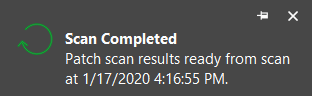Watching For Data Rollup Activity
A notification dialog box is displayed in the lower-right corner whenever a remote console rolls data up to the central console. The dialog box will be displayed for several seconds before slowly fading away. You can pin the dialog box in place by clicking the pin icon. If you are viewing results, the display will not be automatically updated when new results arrive. In order to see the new information related to the data rollup, you can click the notification dialog box or you can select View > Refresh from the main menu.
Notification dialogs are not displayed if Security Controls is not running on the console machine.