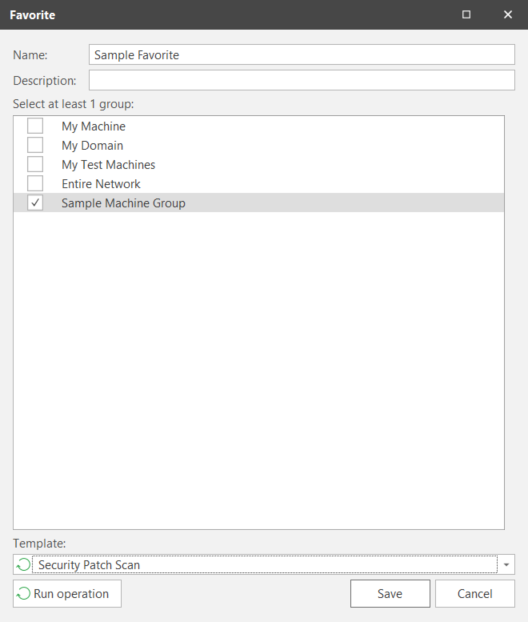Creating Favorites
A favorite is a marriage between machine groups and a template. It consists of one or more machine groups and one template
To create a new favorite:
- From the main menu select New > Favorite.
The Favorite dialog is displayed. - Give the favorite a unique name (e.g. "Domain Controllers").
- If desired, provide a description.
For example "This favorite consists of only domain controllers and will be scanned using the Security Patch Scan template". - In the Select at least 1 group list, select which machine groups you would like to include in this favorite.
- Select the template you want to use when performing the desired operation on the machines.
- Click Save.
A new entry will appear in the Favorites pane.
If you elected to exclude certain machines from one or more machine groups, the exclusions will apply to all machine groups you include in this favorite.