vCenter Server Top Pane Summary
The top pane contains basic information about each ESXi hypervisor that is being managed by the vCenter Server. Click on a column heading to sort the table by that information.
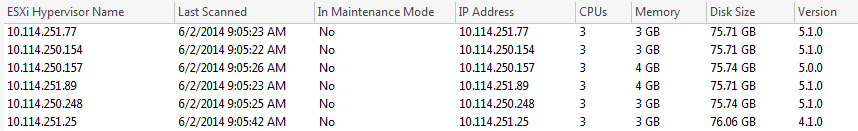
|
Column |
Description |
|---|---|
|
ESXi Hypervisor Name |
The name or IP address of the ESXi hypervisor. |
|
Last Scanned |
Shows the date and time that the ESXi hypervisor was last scanned. |
|
In Maintenance Mode |
Indicates if the ESXi hypervisor was in maintenance mode at the time of the last scan. |
|
IP Address |
The IP address of the ESXi hypervisor. |
|
CPUs |
The number of CPUs contained on the ESXi hypervisor. |
|
Memory |
The amount of memory contained on the ESXi hypervisor. |
|
Disk Size |
The amount of total disk space contained on the ESXi hypervisor. |
|
Version |
The software version of the ESXi hypervisor. |