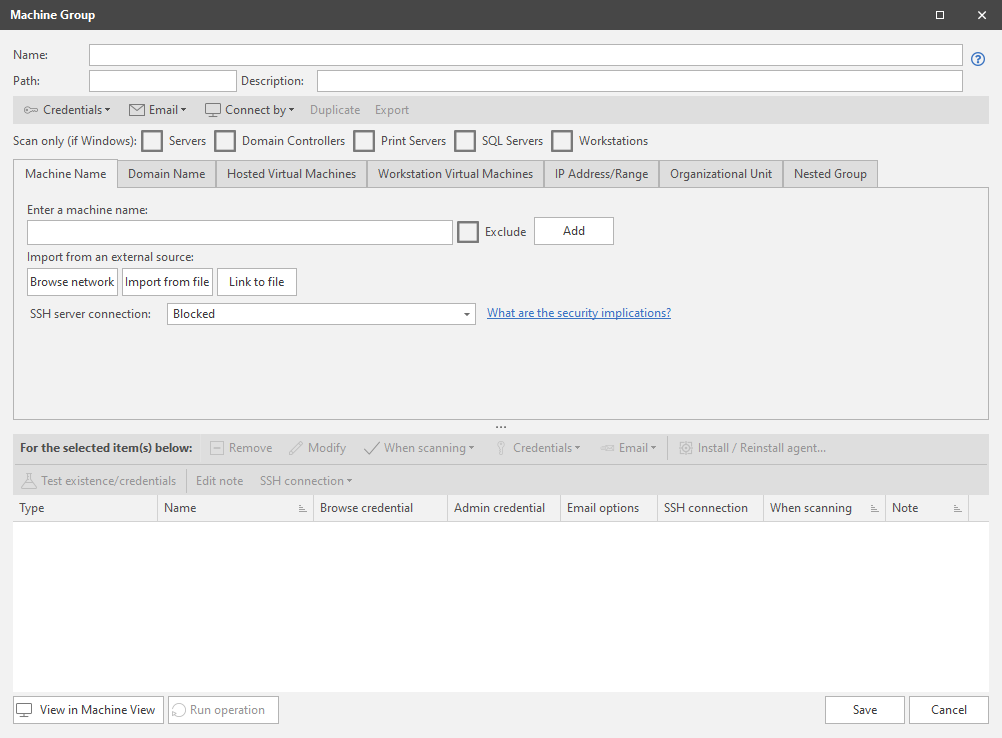Creating Machine Groups
To import an existing machine group, select Import > Machine Group.
There are two ways to create a new machine group:
- From the main menu, select New > Machine Group
- In the navigation pane, right-click on either the Default Machine Groups list or the My Machine Groups list and then select New Machine Group
The Machine Group dialog is displayed. You must provide a name for the new machine group. If you want to add the group to a new or existing folder in the navigation pane, type a folder path into the Path box; see Organizing Machine Groups for more information. You can also provide an optional description that identifies the purpose of the group.
For information on configuring the new machine group, see Machine Group Dialog: Middle Section.