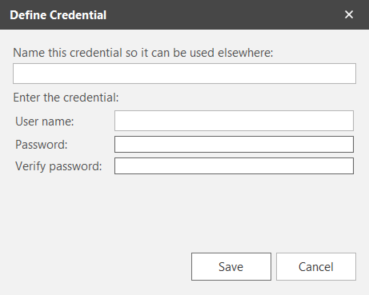Defining Credentials
The Define Credential dialog can be accessed anywhere a credential is used within the Security Controls interface (for example, from a machine group, from the Credentials Manager, etc.). It is used to specify a new user name and password pair that collectively define one credential. The credential is protected with RSA 2048/AES 256 encryption. Security Controls abides by NIST cryptography guidelines and always uses FIPS 140-2 certified cryptographic modules.
Only the administrator that creates the credential will be able to decrypt the credential and access it from within the program. You can, however, elect to share the credential, in which case it will be made available to the specified users and/or to Security Controls service components.
Credentials may be automatically defined for you during a product upgrade or when importing a machine group. Any credentials that are found during these processes are preserved and will be assigned friendly names according to their usage. The term Discovery filter is the friendly name assigned by the program to a machine group credential that it identifies during an upgrade or import process. Feel free to change the name to something that more closely reflects the usage of the credential in your organization.
If you want the credential to be shared with other users and/or with background services, see Shared Credentials.
|
Field |
Description |
|---|---|
|
Name this credential so it can be used elsewhere |
Provide a friendly name for this credential that describes exactly where it should be used. |
|
User name |
Type a user name that has access to the machine(s). When specifying the user name:
|
|
Password |
Type the password for the user. |
|
Verify password |
Retype the password to verify you specified it correctly. |