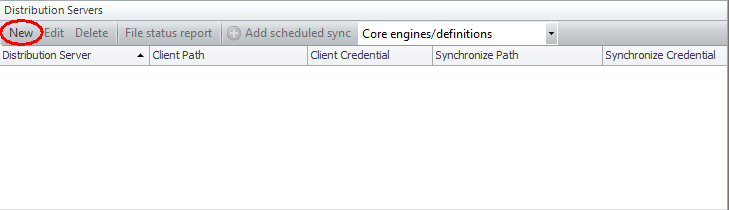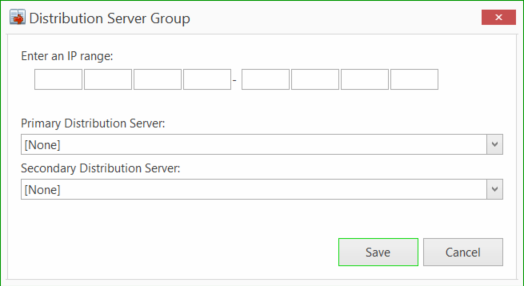How Do I . . .?: Use A Distribution Server
Show Me!
A video tutorial is available on this topic. To access the video, click the following link:
Overview Information
Distribution servers can be used as an alternate location for storing the engine components, the data definition file and the patches used by Security Controls. There are a number of reasons you may want to use a distribution server. For details, see Why Use a Distribution Server?
To use a distribution server you do the following:
- Create and configure a new distribution server.
Select Tools > Options > Distribution Servers and then click New. For details, see Configuring Distribution Servers. - Define which target machines will use the distribution server.
In the IP Ranges pane, click New and then specify the IP ranges you want to associate with the server. For details, see Assigning IP Addresses to Servers. - Update the distribution server with the latest files.
You do this by synchronizing the distribution server with the console. For details, see Synchronizing Servers.