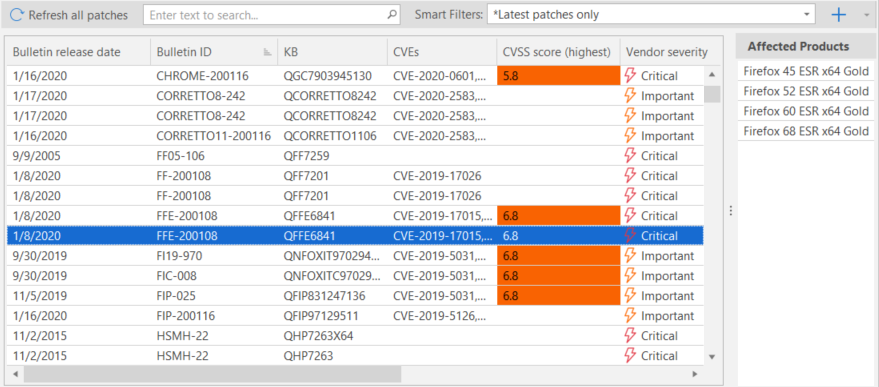Understanding the Top Pane
The top pane in Patch View displays a table containing detailed information about each patch in the XML patch catalog. Click on a column heading to sort the table by that information. You can also specify what information is presented by right-clicking the table heading and selecting or clearing the available items.
If you select a patch, information about that patch is displayed on the Patch Information tab of the bottom pane. Products affected by the selected patch are displayed in the Affected Products table that is located on the right side of the top pane.
No information is displayed on the Patch Information tab if you select a product level (represented by SP1, SP2, etc. in the KB column). In addition, most products contain a unique entry whose Product Level Name and KB are both Gold. These entries represent the "out of the box" base installation of a product, they contain no downloaded files, and are therefore neither a patch nor a product level.
By default, product levels are not displayed in Patch View. To view product levels, select Tools > Options and on the Display tab enable the Show product levels in View > Patches check box.