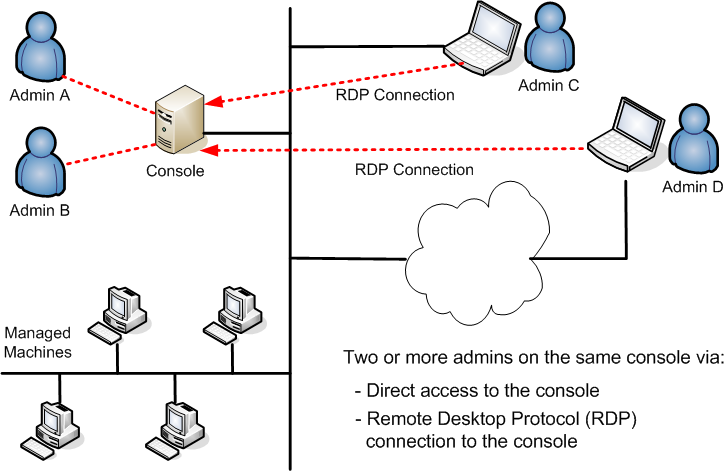Why You Might Use Multiple Administrators
Security Controls will allow two or more administrators to access the program at the same time. There are two basic scenarios in which multiple administrators might be used.
For more information see:
- How Security Controls Manages Multiple Administrators
- Potential Issues When Using Multiple Administrators
- Best Practices When Using Multiple Administrators
Scenario 1: Two or More Administrators on the Same Console Machine
It is very common for two or more administrators to use a single Security Controls console. For example:
- Your company might assign a primary and a backup Security Controls administrator
- Your company might assign a different administrator to manage each unique domain within the organization
- Your company might assign a different administrator to manage each physically distinct office location
The following figure illustrates how multiple administrators might access a Security Controls console.
Scenario 2: Two or More Consoles Sharing One Database
To understand why you might choose to use more than one console, see Why Use Multiple Consoles?
The following figure illustrates a typical two console scenario with a different administrator assigned to each console.