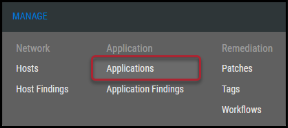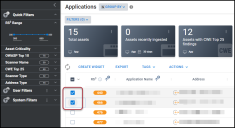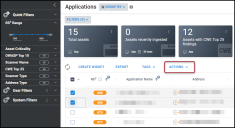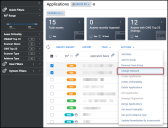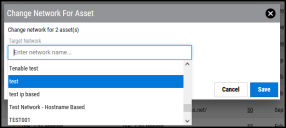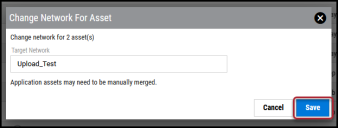Changing an Application’s Network
Summary: How to change an application’s network in Ivanti Neurons RBVM/ASPM/VULN KB.
Users must have the IAM privilege Application Control to change an application’s network.
To change an application’s network, navigate to the Manage > Applications page.
Select the application(s) to change network by clicking the check box in the page's first column. You may select more than one application at a time.
Click the Actions button.
In the Actions drop-down menu, click Change Network.
In the Change Network For Asset window, select the network you wish to move the host to in the Target Network field.
Click Save to change the application’s network.