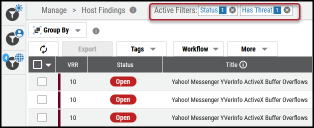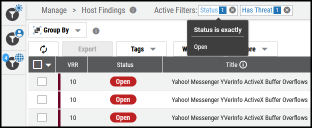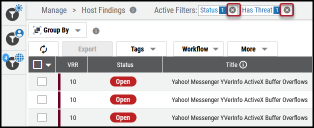Clearing Active Filters from a Page
Summary: How to spot active filters and remove them from a list view.
There are two ways to spot if active filters are applied to a list view page.
When a filter is active, abbreviated details regarding the filter appear at the top of the page. The filter is displayed as the Filter Category name and the number designates how many values are associated with that filter.
Hovering your mouse cursor over the filter provides additional information about it.
Clicking the Active Filter ( ) button also shows the filters currently applied to the list view.
) button also shows the filters currently applied to the list view.
To remove active filters from the list view page, click the X next to the filter.
To remove active filters from the Active Filter menu, click the X next to the filter.
To remove all active filters, click the Clear All button in the Active Filters menu.