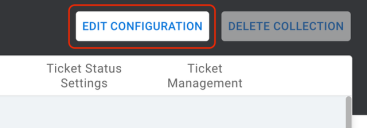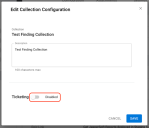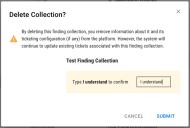Deleting a Collection
Summary: An overview of deleting a collection and the impact it has on existing tickets
You can delete a collection with one or more tickets. When you delete a collection, you remove the corresponding view and any information about the collection’s corresponding auto ticketing configuration. The platform will retain any existing tickets and continue to sync changes.
Disabling Auto-Ticketing
To delete the collection, go to the collection detail view. If auto-ticketing is enabled, the DELETE COLLECTION option will be disabled. To disable auto ticketing, choose EDIT CONFIGURATION.
From the Edit Configuration Dialogue dialogue, go the Ticketing section. Switch off ticketing and Save.
Deleting the Collection
When auto-ticketing becomes disabled, the DELETE COLLECTION option becomes active. Once you click on DELETE COLLECTION, you will see a dialogue describing the consequences of removing the collection.
If you want to proceed, type “I understand” and submit.