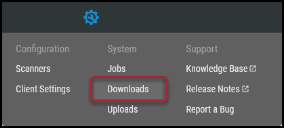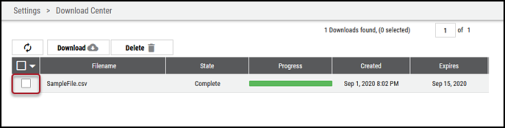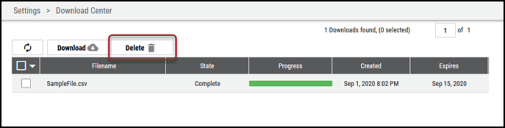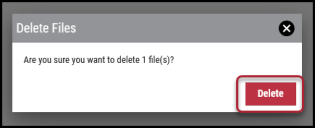Deleting a File from the Download Center
Summary: How to delete a file in Ivanti Neurons RBVM/ASPM/VULN KB’s Download Center.
To delete a file from the Download Center, navigate to the Configuration ( ) > Downloads page in the upper-right section of the screen.
) > Downloads page in the upper-right section of the screen.
On the Download Center page, select the file to delete by clicking the check box in the page’s first column. You may select more than one file for deletion.
Click the Delete button.
In the Delete Files window, click the Delete button.
The file is now deleted from the Download Center.