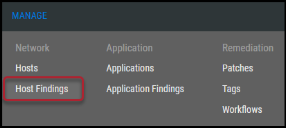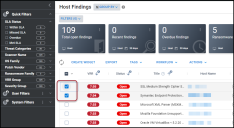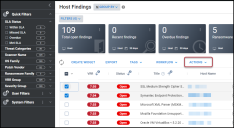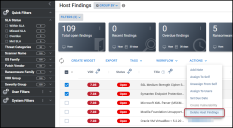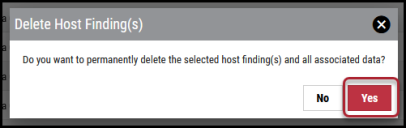Deleting a Host Finding
Summary: How to delete host findings in Ivanti Neurons RBVM/ASPM/VULN KB.
To delete a host finding, you must have the IAM privilege Finding Control.
To delete a host finding, navigate to the Manage > Host Findings page.
Select the host finding to delete by clicking the check box in the page’s first column. You may select several host findings at a time for deletion.
Click the Actions button.
In the Actions drop-down menu, select Delete Host Findings.
In the Delete Host Finding(s) window, click Yes.
This deletes the host finding(s) from the platform.