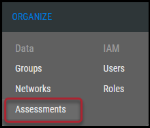Downloading Attack Surface Validation (Penetration Test) Reports
Summary: How to find and download Attack Surface Validation (penetration testing) reports.
When Attack Surface Validation (penetration testing) is completed for network or web application engagements, the findings report (PDF) is uploaded to the Ivanti Neurons platform.
To download and view files attached to assessments, you must have the IAM privilege Assessment Upload Read.
To retrieve a report, navigate to the Organize > Assessments page.
Click the assessment that contains the Attack Surface Validation report you want to download. Clicking the assessment opens the Assessment Details pane.
In the Assessment Details pane, navigate to the Files section. Select the file you want to download and click the Download ( ) button.
) button.