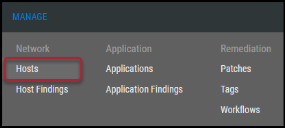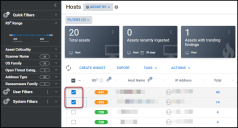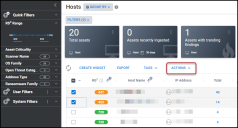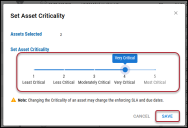Setting a Host’s Asset Criticality
Summary: How to set a host’s asset criticality.
Asset criticality ranges from one to five, with five being the most critical. Use asset criticality to implement SLAs and due dates based on how important an asset is to your organization’s operation.
Users must have the IAM privilege Host Modify to set a host’s asset criticality.
To set a host’s asset criticality, navigate to the Manage > Hosts page.
On the Hosts page, select the host(s) to modify asset criticality by clicking the check box in the page's first column. You may choose more than one host at a time.
Click the Actions button.
In the Actions drop-down menu, click Set Asset Criticality.
Select your desired asset criticality in the Set Asset Criticality window, ranging from one to five, with five being the most critical. Once complete, click Save.
This action updates the selected host(s) asset criticality.