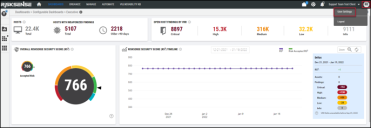User Settings: Overview
Summary: A high-level overview of the User Settings page in Ivanti Neurons.
User Settings can be viewed by selecting your user initials in the top-right corner of the Ivanti Neurons interface.
-
User Profile: The Update button can be selected to make changes to your own contact information.
-
API Tokens: Contains a link to the Ivanti Neurons online API documentation page and options for generating or revoking API tokens.
-
Security: Allows a user to toggle their 2-factor authentication type between email delivery of the code (default) and MFA Device (Multi-Factor Authentication). When selecting MFA Device, selecting the Show Code button provides a QR code that can be captured by your MFA device or application of choice to associate it with the user’s Ivanti Neurons authentication credentials.
-
General
-
Default Landing Page: Provides a list of Ivanti Neurons pages available for placing the user after successful authentication.
-
Receive RiskSense Email Notifications: Global enable/disable for all Ivanti Neurons emails.
-
Opt Out of Emails: Allows a user to enable or disable Ivanti Neurons email notifications for specific topics on a per-client basis.
-