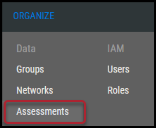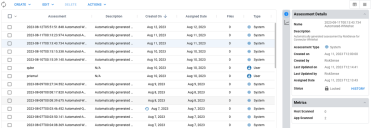Viewing an Assessment’s History
Summary: How to view an assessment’s history in Ivanti Neurons.
To view an assessment’s history, navigate to Organize > Assessments.
Click the assessment whose history you want to review. This action opens the Assessment Details pane.
In the Assessment Details, click the History button.
Clicking the History button displays the Assessment History window.
Click the Close button to close the Assessment History window.