Using the RSS Feed Generator
Diese Informationen sind nur in englischer Sprache verfügbar.
You use the RSS Feed Generator to set up and generate RSS feeds.
To open and log into the RSS Feed Generator:
- On your Service Desk server, start C:\Program Files\LANDesk\Service Desk\AppServices\RSSGenerator.exe.
- The RSS Feed Generator appears.

- Type your Service Desk user details, then click Login.
The User Queries List populates with the current Service Desk system and user queries that the user has permission to view.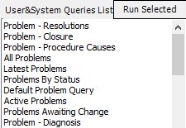
RSS feeds consist of channel elements and item elements. You need to set up both before you can generate the RSS feed.