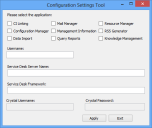Configuration Settings Tool
The Configuration Settings Tool enables you to set the connection details for the system tray applications that you can run on your Ivanti Application Services Server.
If you have chosen to run these Application Services as Windows Services use the Ivanti Configuration Centre to configure them. The Configuration Settings Tool is for use with the system tray applications only.
To change the connection details for the server applications:
- On the Application Server, start Program Files (x86)\LANDesk\Service Desk\AppServices\TouchpaperPasswordTool.exe.
The Configuration Settings Tool starts.
- Select the check boxes that correspond to the applications for which you want to change the connection details.
- In the Username box, type the name of the System User account that you want to log in to the application with.
- In the Service Desk Server Name box, type the name of the Web server.
- In the Service Desk Framework box, type the name of the Service Desk Framework web application.
- In the Crystal Username and Crystal Password boxes, type the database user name and password that you use for Crystal Reports.
This is used by the Outbound Mail Engine. - Click Apply.
The .config files for the selected applications are updated.