Linking the process together
You need to link together all of the items within your process to ensure that each step activates the next in the order in which you want the process to occur. We recommend that you do this as you go along.
To link the process together:
- In the process workspace of Process Designer, select the starting item (usually the Open Status).
Four selection handles appear around the object.
- Click and drag one of the selection handles to the selection handles of the next item.
The mouse pointer changes to a hand and a line is drawn connecting the two items.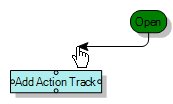
- Repeat for the rest of the process.
When you are linking items in the process together, you may find that you cannot link certain items together. This is because the link does not adhere to the Process rules.
- Click
 .
.