Specifying a runtime value for an escalation notification
In addition to sending notifications to specific people, roles or groups, you can specify a runtime value for the notification. For example, you may choose to send a notification to the current assignee’s Line Manager. You can select runtime values for Users and Groups only.
These are in addition to the current options to notify Assignee, Originator, Customer, Supplier, Group, Role, User and a specific e-mail address.
To specify a runtime value for an escalation notification:
- Start the Administration component.
- Expand the Service Level Management tree, then open the required Response Level and Escalation.
- In the Select required Action Types group box, select the Notification check box.
The Notification Details group box becomes active. - In the Notification Recipients list, select either User or Group, then right-click the box alongside this list, then click Value Type.
- Select the Specify a runtime value for control option button.
- On the tree, select the required check box.
For example, if you want to notify the parent group of the group to which the process has been assigned, then expand the Current Assignment and Group nodes and select the Parent Group check box. Notice that check boxes for the aforementioned nodes are automatically selected, and that the runtime path is completed.
- Click OK, then click Add.
The value is added to the Recipients list.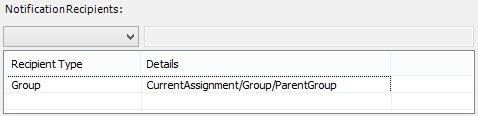
- Repeat as required, then click OK, then click OK on the Escalation dialog.