Paging through the results list
Sometimes your results list will fill more than a single results page. You display the different results pages using the page control at the bottom of the results list.
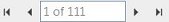
 (or press Home) – displays the first page of the results
(or press Home) – displays the first page of the results (or press Page Up) – displays the previous page
(or press Page Up) – displays the previous page (or press Page Down) – displays the next page
(or press Page Down) – displays the next page (or press End) – displays the final page of the results
(or press End) – displays the final page of the results
You can also type the page you want to display into the text box in the middle of the page control, then press ENTER.