Adding further process actions
When you create a new Network source, a process action called Create Process is created automatically for the event, because each event source must have a create process associated with it. However, you will often want to define further process actions to progress the process that was created by Event Manager.
For example, if your external system reports that the CI is not responding, Event Manager could log an incident for this event. If your external system later reports that the CI is working again, you could configure Event Manager to automatically resolve the incident it logged earlier, or to add a note or assignment to it.
To add further process actions:
- In the Event Manager Configuration tree, select the required network source, then in the Actions list, click Add Process Action.
The Add Process Action dialog appears.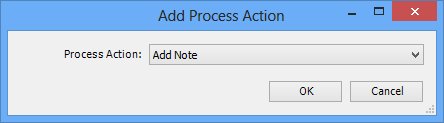
- In the Process Action list, select the action that you want to add, then click OK.
A new process action is added to the Configuration tree beneath the selected Network source branch.
You can select ANY of the actions that are available at ANY status for the Event Source's process. If you choose an action that is unavailable at the process's current status when Event Manager tries to run the action, then the action will fail. We recommend that you design a specific process for use by Event Manager that has all of the actions that you specify in Event Manager available at every status, or that in Event Manager you choose only optional actions that are available at every status.