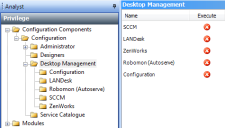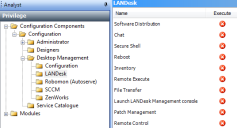Setting Desktop Manager privileges
Before an analyst can use the Desktop Management features from Service Desk or Asset Manager, they need to be added to a role or group that provides the appropriate privileges.
For more information about users, groups, roles, and privileges, see the Administrator Guide.
To set the required Desktop Manager privileges:
- Select the Execute privilege for the Desktop Management tool that you are using.
- In the Privileges tree, select the Desktop Management tool that you are using, then select the Execute privilege for the Desktop Management functions that you want to provide.
The Desktop Management functions available depend on the Desktop Management tool that you are using.