Configuration Management: CI types with managed versioning
This topic applies to systems using an Asset Manager or Universal license only.
Any CI type that has managed version control enabled needs the following process creating for it, or the managed versioning optional actions adding as required if you already have a process for that CI type. You can copy the standard Configuration Item process into the required CI type, then add the required optional actions as detailed below. If you upgraded from Service Desk 2016.1 or earlier, this may have been done by the database upgrade.
If you have an existing process for a CI type, you can add the optional actions listed below to the appropriate statuses.
The process for CI types with managed versioning enabled requires optional actions on the Active status.
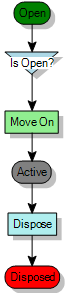
Optional actions:
|
Status |
Optional actions |
|---|---|
|
Active |
Add Future Version |